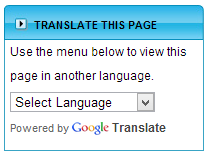<div style=”width: 100%; text-align: left; margin-top: 2px;”>
<div>
<h4 style=”margin: 2px 0px; padding: 0px;”>
View the page in another language</h4>
</div>
<div>
<asp:Panel ID=”Panel1″ runat=”server”>
<div class=”flt_r1″>
<div id=”google_translate_element”>
<div style=”” class=”skiptranslate goog-te-gadget”>
</div>
</div>
<span class=”smallbody”>
<script type=”text/javascript”>
//<![CDATA[
function googleTranslateElementInit() {
new google.translate.TranslateElement({
pageLanguage: ‘en’
}, ‘google_translate_element’);
}
//]]>
</script>
<script src=”http://translate.google.com/translate_a/element.js?cb=googleTranslateElementInit”
type=”text/javascript”>
</script>
</span>
</div>
</asp:Panel>
</div>
</div>
You can also change the setting from using following Link”